Sending and Receiving SMS by Email
You may request your ReachUC phone provider to assign your purchased SMS-enabled phone number to your designated email address.
You will receive the inbound SMS messages sent to your phone number in your email inbox. Your reply to such an email will be sent as an SMS to the sender.
You may also initiate an outbound SMS to a phone number by addressing the email to xxxxxxxxxx@msg.reachuc.com where ‘xxxxxxxxxx’ is the destination phone number.
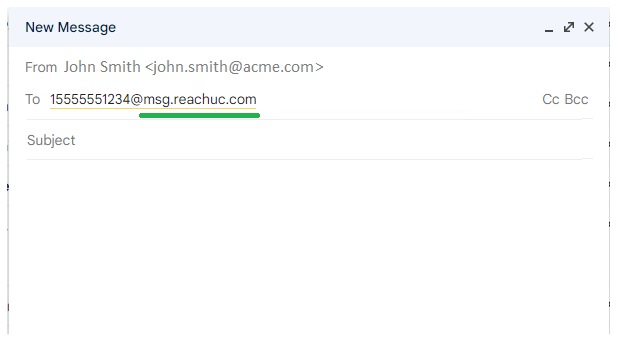
Note: The SMS will fail if the email address you are sending from is not assigned to any SMS enabled number.
When this is set up, you will not receive your inbound SMS in your ReachUC application but will be able to continue using your ReachUC application for chat and calls. So, please consider this decision with care.
Related Articles
SMS Copies or Forwarding Options
If you wish to forward your messages or send a copy to other people you can do this through the Send Copies settings found in the SMS Numbers page of your ReachUC mobile app. You have three destination options for sending copies: ReachUC User, Email, ...How to Enable Business SMS for a Phone Number
If your account has been Business SMS enabled, you will be able to activate this feature and link a phone number to your extension. Begin the subscription process by sending an SMS message to the phone number with the text ‘subscribe’ (without the ...Android SMS
Sending SMS To send SMS – press the plus button in the SMS view – Type the number or choose contacts and write your message and hit send. To send MMS – press the Paperclip button and choose your option. Receiving New Message A popup notification will ...SMS Number Sharing
Mobile ReachUC users are now given the ability to share their SMS number with other ReachUC users. This gives the ability to those that have been shared the number, to reply with the shared number as the source (or SMS Caller ID). This will need your ...SMS Caller ID
If you have multiple SMS enabled phone numbers associated with your ReachUC account, you can now choose which phone number will be sent as the SMS Caller ID for outgoing messages. You can view/change your SMS Caller ID from the SMS Numbers page of ...