SMS Number Sharing
Mobile ReachUC users are now given the ability to share their SMS number with other ReachUC users. This gives the ability to those that have been shared the number, to reply with the shared number as the source (or SMS Caller ID).
How is this beneficial? Well, think of this scenario. Your sales group receives a heavy volume of inquiries in a day. Each member then waits their turn to use the phone to respond to these inquiries. However, with shared SMS they can simply reply from their mobile phone as though they were using that shared number. While all this is happening, the sales group supervisor is monitoring that all inquiries are getting appropriate and timely replies from the mobile app that also uses the shared SMS number.
Settings and Details for SMS Sharing
To go to the SMS Sharing page follow the instructions below:
- Go to the PBX Pane of your ReachUC mobile app.
- Click on the PBX Account tab.
- Click on SMS Numbers to go to the SMS Numbers Page.
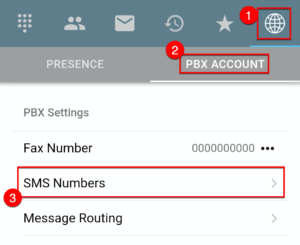
- Click on Number Sharing to view your SMS Number Sharing settings
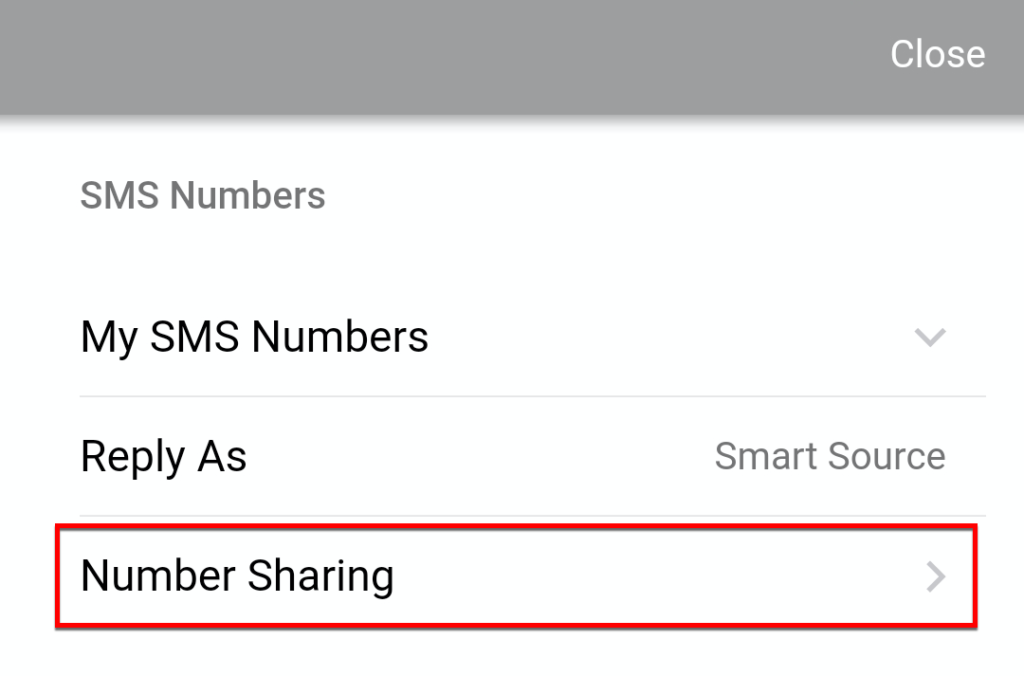
SMS Number Sharing page
This page contains two (2) sections, Numbers Shared With Me and Number Sharing, which are discussed below:
Numbers Shared With Me
This section shows a list of phone numbers that have been shared with you by other ReachUC users within your organization. This means that all messages that these numbers receive will be forwarded to you.
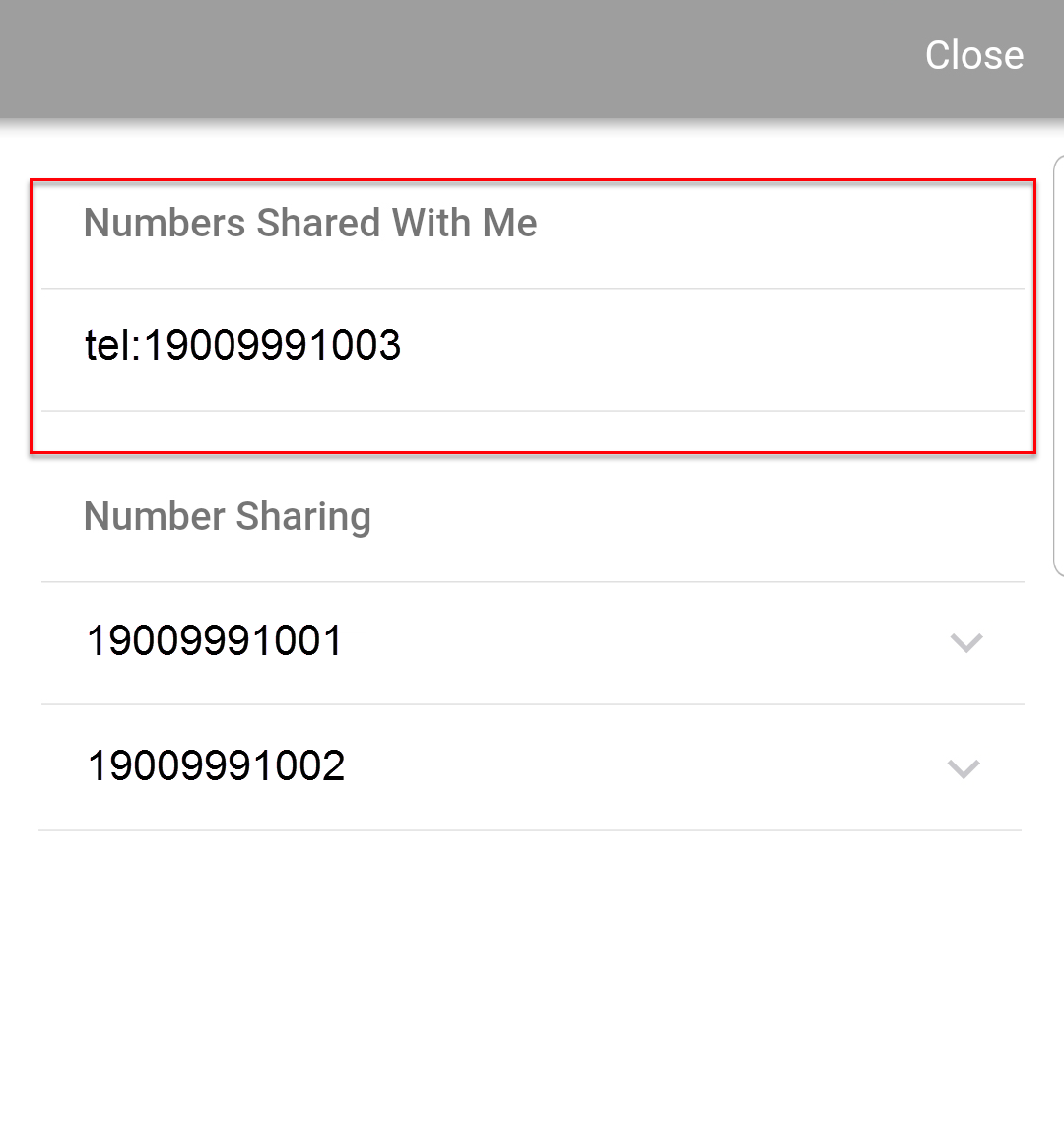
When you reply to these messages and your Reply As setting is set to Smart Source, your replies will be delivered using the receiving phone number as the sender.
However, if you reply to these messages and your Reply As setting is set as Primary SMS Number, the reply SMS will be delivered as coming from the phone number set as your SMS Caller ID.
Note: Only the phone number owner can add/remove the SMS share.
Note: Creating new messages will always use your Primary SMS Number as the sender.
Number Sharing
Number Sharing allows you to share your phone number with other ReachUC users within your organization.
Users that you share a number with will receive a copy of any incoming SMS messages and will also have the ability to reply to the message using your phone number. There is no limit to the number of ReachUC users you can share your phone number with. Those users will know that you shared the number with them by logging into their ReachUC mobile app and checking the Number Shared With Me section (where they will see your phone number in the list). They won’t have the ability to remove themselves as a recipient, only you as the owner of the phone number can do that.
How to Share an SMS Number?
- Click on the Phone Number you wish to share.
- Click on the button that appears saying ADD USER TO <Phone Number>.
- Click on the extension of the person within the company you want to share the SMS number to.
- Repeat to add more people to share to.
How to Remove a Share to a Recipient?
- Click on the Phone Number where you want to remove the person from sharing
- Click on the Trashcan icon beside the extension of the person you wish to remove
- Repeat the previous step to remove more people from the share.
Related Articles
SMS Caller ID
If you have multiple SMS enabled phone numbers associated with your ReachUC account, you can now choose which phone number will be sent as the SMS Caller ID for outgoing messages. You can view/change your SMS Caller ID from the SMS Numbers page of ...SMS Numbers Page
This page has three (3) sections that contain information and settings that are relevant to SMS for ReachUC. The SMS Numbers page is accessed by following the instructions below: Go to the PBX Pane of your ReachUC mobile app. Click on the PBX Account ...Show SMS Target Feature
The Show SMS Target feature of the ReachUC Mobility app provides the user the ability to identify which of their numbers is being used by a message sender. This becomes very useful when there are several numbers pointed to your ReachUC user account ...Distributing Inbound SMS Messages to Multiple Parties
SMS messages can be copied to multiple recipients. However, an SMS-enabled phone number can be assigned to a single recipient only and only the assigned recipient is able to reply to the SMS from that phone number. If an SMS is copied to an email ...Sending and Receiving SMS by Email
You may request your ReachUC phone provider to assign your purchased SMS-enabled phone number to your designated email address. You will receive the inbound SMS messages sent to your phone number in your email inbox. Your reply to such an email will ...