Last Call Quality Feature
The Last Call Quality feature gives the ReachUC Mobility app user the ability to send a report to Support staff with diagnostic information to help diagnose possible issues that may be affecting your service.
This feature comes in the form of a clickable option at the bottom of the PBX Account tab of your ReachUC Mobility app, saying Check Last Call Quality.
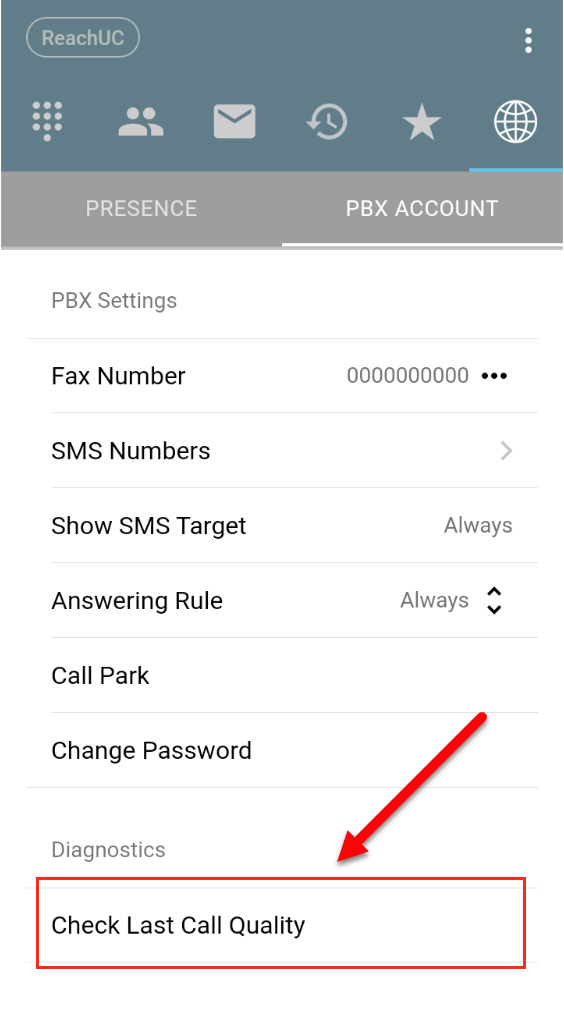
Note: If you do not see the Check Last Call Quality option please contact your service provider for more information.
Upon clicking this the app will check the last successful call made. When one is found it will open a page with the diagnostic information shown. However, if none is found it will show a dialog saying ‘No last call today’.
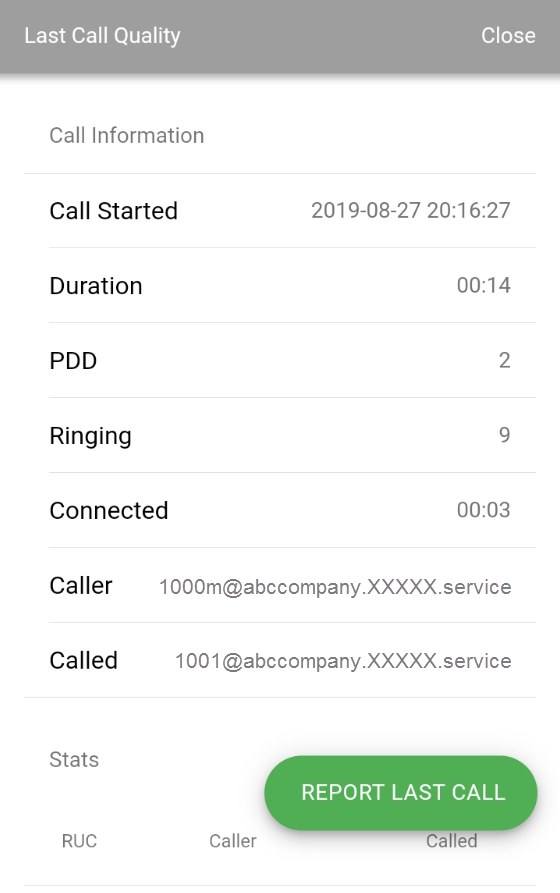
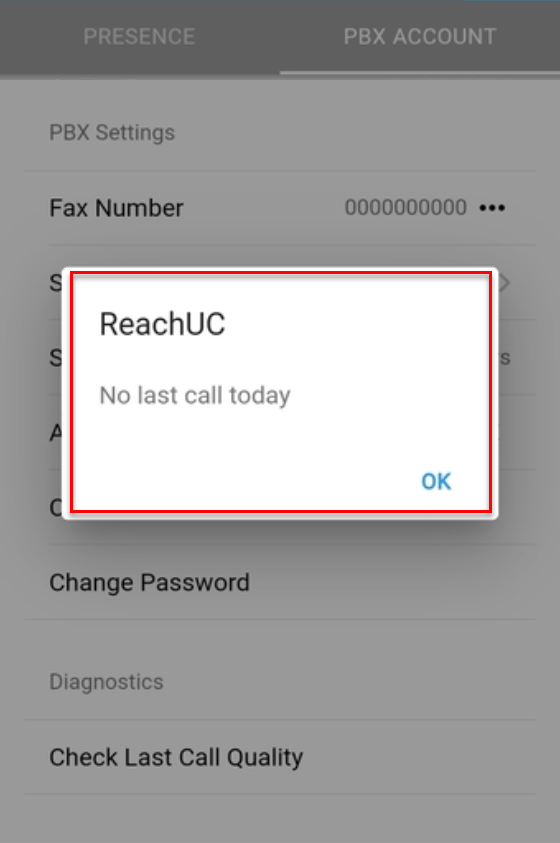
To report the information shown in the Last Call Quality page, click on the Report Last Call button.
![]()
Once you click the button, you may include an additional message, then proceed to report the call.
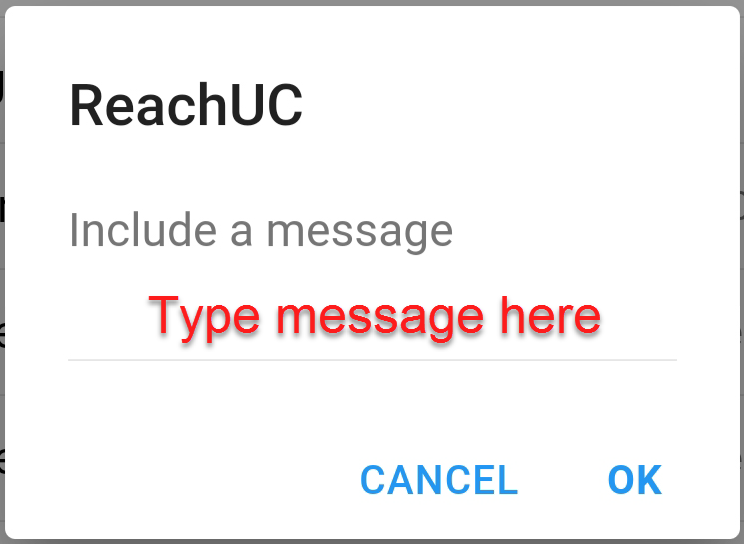
Note: If advised by support to get SIP Logs due to your report you can go to our Troubleshooting article for instructions.
Related Articles
How to configure Call Center Report Emails
Report Emails Call Center Email Reports can be set up from a Call Center Supervisor login. Procedure Log into the Portal with a scope of Call Center Supervisor and navigate to the Call Center screen. Select the new Reports sub-menu Email Reports. ...Troubleshooting (Reporting a Problem)
When something does not work right with ReachUC, the best way to get help and report a problem is to send the support team your application logs. This can be done directly from the ReachUC Mobility app. (Note: Instructions below assume that SIP ...Contact Center Monitoring and Reports
Reports Overview Rules Home Screen Call Center Reports Queue Statistics Agent Statistics Agent Availability DNIS Statistics Abandoned Calls Overview The Compudile WebCentrex Contact Center solution provides the monitoring tools and reporting ...Queue Analytics (Wallboard)
What is Queue Analytics? Queue Analytics (referred to as Wallboard) allows you to manage, share, and customize Queue/Agent statistics dashboards in one convenient location. How to access Queue Analytics Queue Analytics is accessible for Call Center ...How Do I Use Call Center Reporting?
In this article: Stats Grid Call Center Reports Queue Stats Queue Statistics Definitions Agent Statistics Agent Statistics Definitions Agent Availability Dialed Number Identification Service (DNIS) Statistics DNIS Statistics Definitions Abandoned ...