Show SMS Target Feature
The Show SMS Target feature of the ReachUC Mobility app provides the user the ability to identify which of their numbers is being used by a message sender. This becomes very useful when there are several numbers pointed to your ReachUC user account and more so with the addition of the SMS Number Sharing feature.
The Show SMS Target setting for ReachUC has three supported values, which are “never”, “always”, and “alternate”.
The behavior of the values are as follows:
Never – The sender’s number will not be shown.
Always – This will place the destination number used by the sender as a prefix before the message with the format [XXXXXXXXXXX].
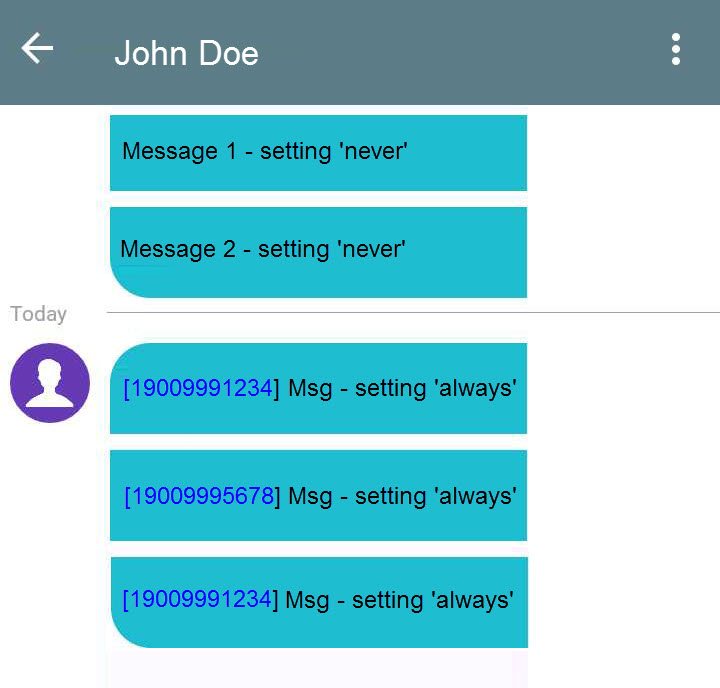
Alternate – Works just like the Always setting except if the number used is other than the number set as your user’s active number (SMS Caller ID) then it will not place the prefix before the message.
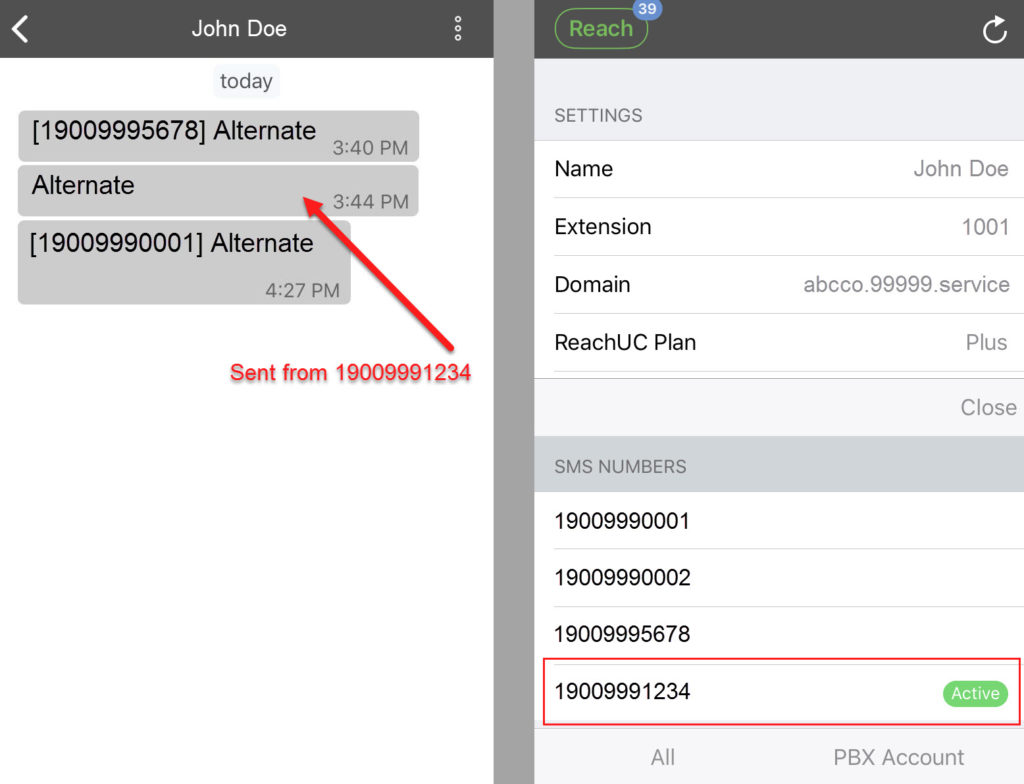
The Show SMS Target value can be changed by going to the PBX Pane of the app and then clicking on Show SMS Target under the PBX Account tab.
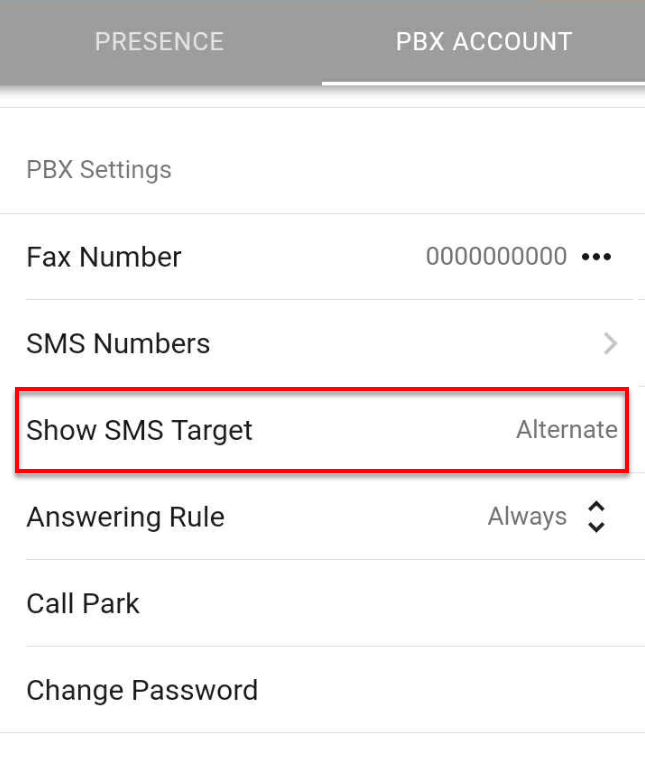
This will then show the options to choose from with the current value marked by a checkmark on the right.
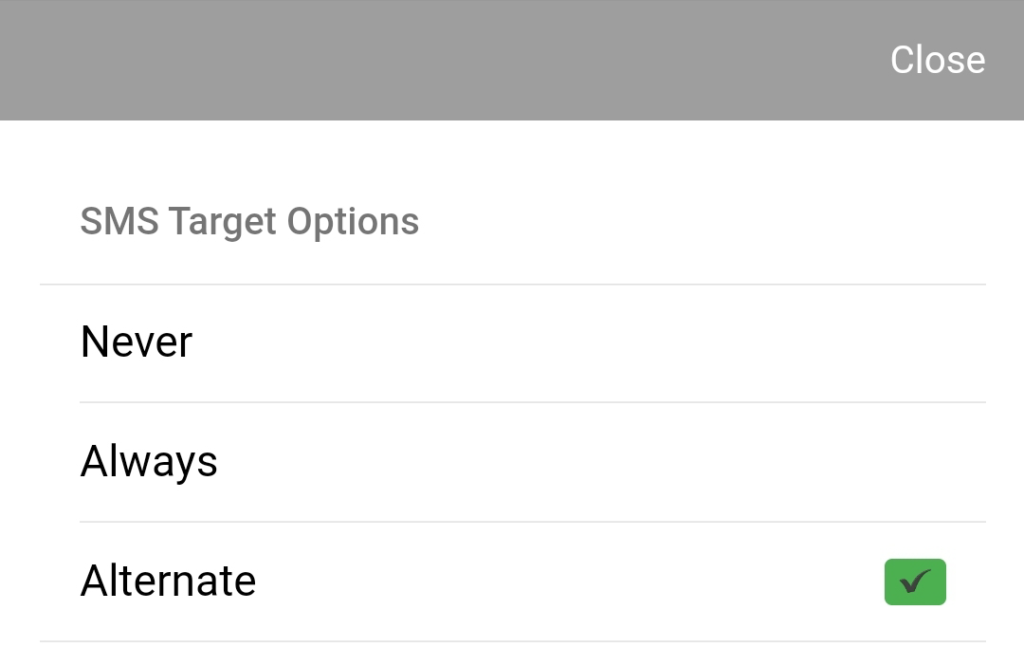
Clicking on an option will set that as your new Show SMS Target setting.
Related Articles
SMS Caller ID
If you have multiple SMS enabled phone numbers associated with your ReachUC account, you can now choose which phone number will be sent as the SMS Caller ID for outgoing messages. You can view/change your SMS Caller ID from the SMS Numbers page of ...SMS Numbers Page
This page has three (3) sections that contain information and settings that are relevant to SMS for ReachUC. The SMS Numbers page is accessed by following the instructions below: Go to the PBX Pane of your ReachUC mobile app. Click on the PBX Account ...Distributing Inbound SMS Messages to Multiple Parties
SMS messages can be copied to multiple recipients. However, an SMS-enabled phone number can be assigned to a single recipient only and only the assigned recipient is able to reply to the SMS from that phone number. If an SMS is copied to an email ...SMS Number Sharing
Mobile ReachUC users are now given the ability to share their SMS number with other ReachUC users. This gives the ability to those that have been shared the number, to reply with the shared number as the source (or SMS Caller ID). This will need your ...SMS Copies or Forwarding Options
If you wish to forward your messages or send a copy to other people you can do this through the Send Copies settings found in the SMS Numbers page of your ReachUC mobile app. You have three destination options for sending copies: ReachUC User, Email, ...